Objects First With Java - Solutions - Test Bank 1
Exercise 1.3. Use a negative parameter value to move left, e.g. -70. Exercise 1.9.
The House Picture. The main building: Create a new Square object; Invoke its
method makeVisible(); Make the square bigger by invoking the method
changeSize(newSize) (100 is a good size); Move the square down by invoking
the method ...
Part of the document
|Exercise 1.3 |
|Use a negative parameter value to move left, e.g. -70 |
|Exercise 1.9 |
|The House Picture |
|The main building: |
|Create a new Square object |
|Invoke its method makeVisible() |
|Make the square bigger by invoking the method changeSize(newSize) |
|(100 is a good size) |
|Move the square down by invoking the method moveVertical(distance)|
|(again 80 is a good value) |
|The window: |
|Create a new Square object. |
|Invoke its method makeVisible() |
|Change its color by invoking changeColor() |
|write "black" in the popupwindow |
|Move the square down by invoking the method moveVertical(distance)|
|(100 is a good value) |
|Move it to the right by invoking moveRight() |
|The roof: |
|Create a new triangle object. |
|Invoke its method makeVisible() |
|Change its size with changeSize(newHeight, newWidth) (50,140) |
|moveVertical(70) |
|moveHoizontal(60) |
|The Sun: |
|Create new Circle object. |
|Invoke its method makeVisible() |
|Change its color by invoking changeColor() (write "yellow" in the |
|popup window) Optionally change its size with changeSize(60) |
|Move it to the right by invoking moveHorizontal(180) |
|The Hilltop Picture |
|The hill: |
|Create a new Circle object. |
|Invoke its makeVisible() method. |
|Change its color by invoking changeColor (write "green" in the |
|popup window) Change its size with changeSize to something like |
|1000. |
|Move it left with moveHorizontal(-500). |
|Move it down with moveVertical(125). |
|The sun: |
|Create a Circle. |
|Make it visible. |
|Set its size to 30. |
|Move it right by 150 pixels. |
|Move it down by 50 pixels. |
|The larger figure: |
|Create a new Person object. |
|Invoke its makeVisible method. |
|Change its size to something like 50 high and 25 wide. |
|Move it left by 30 pixels and up by around 8. |
|The smaller figure: |
|The size should be around 40 by 20. |
|Move it left by 3 pixels and down by 2. |
|Exercise 1.14 |
|It uses the objects of the classes Circle, Square and Triangle. |
|It then moves these objects to the right places and changes the |
|sizes and colors of the obejcts. Essentially calling the same |
|methods as used in exercise 1.9 |
|Exercise 1.16 |
|Change: |
|sun.changeColor("yellow"); |
|to be: |
|sun.changeColor("blue"); |
|Note that this change should be made in both the draw() and |
|setColor() methods. Students often forget to do it in the latter. |
|Illustrate the problem by drawing the picture, then calling |
|setBlackAndWhite() then setColor() - the sun will have been |
|changed to yellow, rather than blue, if the second change is not |
|made. |
|Exercise 1.17 |
|The second sun will need to be positioned somewhere different from|
|the first sun to be visible. As with the previous exercise, it is |
|common for students to miss the need to change the setColor and |
|setBlackAndWhite methods for compatibility with the addition. This|
|is an earlier introduction to the need for regression testing! |
|Exercise 1.18 |
|After the line sun.makeVisible() insert the following: |
|sun.slowMoveVertical(250); |
|Compile the Picture class (Press compile in the editor window) |
|Create instance of class Picture and invoke its draw() method. |
|Exercise 1.19 |
|Remove the line (if added in the previous exercise): |
|slowMoveVertical(250); Right below the last } after the draw() |
|method, add the sunset() method : |
|/** |
|* Animates the sunset. |
|*/ |
|public void sunset() |
|{ |
|sun.slowMoveVertical(250); |
|} |
| |
|Compile! And run it. |
|Exercise 1.20 |
|Define a new field: |
| |
|private Person person; |
| |
|Initialize and position them in the draw(): |
| |
|person = new Person(); |
|person.changeSize(80, 40); |
|// Place them at ground level. |
|person.moveVertical(15); |
|// Make sure they are to the right of the house to start. |
|person.moveHorizontal(200); |
| |
|Make them visible and move up to the house in sunset(): |
| |
|person.makeVisible(); |
|// Walk up to the house. |
|person.slowMoveHorizontal(-150); |
|Exercise 1.22 |
| |
|When calling the method getName(), the name of the student is |
|displayed in a popup window. The name displayed is the one typed |
|in when the object was created. |
|Exercise 1.24 |
| |
|It shows the number of students in the LabClass which is zero. |
|Exercise 1.31 |
|Students looking these values up in the tutorial might not be able|
|to readily identify that the integer types used here are int, as |
|opposed to byte, short or long. Similarly, they may well suggest |
|float rather than double for the final one. Be sure to point out |
|that String always has an initial upper-case letter, because these|
|subtleties are often missed. |
|0 |
|int |
| |
|"hello" |
|String |
| |
|101 |
|int |
| |
|-1 |
|int |
| |
|true |
|boolean |
| |
|"33" |
|String